The website audit reports are essential to conduct a thorough examination of your site. Whether you haven’t audited it yet or plan for redesigning shortly, this post will serve as your trusted checklist for conducting the perfect site evaluation.

What is a web site audit?
Before undertaking extensive search engine optimization (SEO) or website redesigning, it is advisable to conduct a website audit. This examination assesses the performance of your web pages and determines whether they are optimized enough to achieve desired traffic goals. Through this assessment, you can gain insights on areas that need improvement for better chances of achieving set objectives.
Let us first examine the various kinds of audits you can carry out before we proceed to discuss what requires your careful attention.
Types of Website Audits
Below are some typical assessments performed by marketing professionals.
1. Audit of Websites in Competition
By conducting a competitive website audit, you can keep tabs on your rivals and gain insights into their digital strategies. This ensures that you do not overlook any potential advantages for promoting your brand. In essence, carrying out such an audit lets you identify successful tactics employed by similar enterprises in your industry – enabling integration of these approaches within your own marketing plan.
Begin by conducting a SWOT analysis of your competitor’s website. This involves identifying its areas of strength, weakness, potential opportunities and likely threats. As an illustration:
- Their website may have an advantage over yours in terms of easier navigation.
- A possible weakness is that their website experiences slower loading times for pages.
- There are opportunities to gain an advantage by adding items or tools that their website lacks but you can incorporate on yours.
Whilst conducting the audit, it’s imperative to take into account the tools and software employed by your subject in order to optimize their processes. This evaluation may enlighten you on novel strategies for operating your website with greater efficacy whilst also improving accessibility for consumers.
2. SEO Link Audit
The audit examines the links that direct traffic to your website, seeking out any potential problems or prospects in your backlink profile. Through assessment of these links, the audit improves site optimization for achieving high rankings on target keywords.
When conducting a link audit, factors such as the URL source, domain and anchor text are assessed to determine if they contribute positively or negatively towards your page’s value and equity (commonly referred to as “link juice”). Essentially, this evaluation allows you to gauge how much influence each link has on your website’s visibility within search engine results pages (SERPs). Notably, links obtained from esteemed websites carry more weight than those coming from smaller or lesser-known sites.
When conducting an SEO link audit, the first step is to accumulate all your link information. This can be accomplished by utilizing Google Search Console and inputting your domain name before selecting “Links to Your Site” located in the “Search Traffic” section.
After accessing the platform, you have the option to obtain updated links and generate an audit spreadsheet for them. Then, carefully assess each link using criteria such as anchor text, IP location, and page subject matter through manual means.
Utilizing tools such as Ahref’s backlink checker can eliminate the uncertainty surrounding evaluating the significance of your accumulated links.
3. An audit is conducted to optimize lead conversion
During a lead conversion optimization audit, an analysis is conducted to identify the shortcomings and prospects of a website with regards to converting leads. One crucial step in this process requires an evaluation of the source and flow of traffic leading up to your site.
The utilization of Google Analytics is highly recommended in this stage. It enables you to determine the origins of your website visitors, which leads to a deeper comprehension of their actions and facilitates content adjustments that cater more effectively with their preferences.

When it comes to content, it’s important that you evaluate the information displayed on your website. Ensure that the substance is beneficial, educational and current.
Are the latest updates regarding your business available on the website and easily visible? Have you included relevant keywords in your text to improve its ranking in search engine results pages (SERPs)? Outdated or inappropriate content may impede conversions and have a detrimental effect on your SERP position.
There are additional elements of your website that require your attention, such as:
- Are the forms you use gathering sufficient information to make contact with a potential customer?
- If you observe a high number of abandoned shopping carts, it could be due to customers encountering problems during the checkout process on your website.
- Is the design and layout appropriate? Are CTAs evident and noticeable? Is the copy challenging to read due to small font size? Does navigating through the website pose any difficulty?
- How is the overall experience for users on your website? Are there any aspects that may cause frustration to visitors?
4. Social Media Audit
Social media can also have an impact on the online performance of your brand. If you notice that it’s not driving more traffic to your website, then a social media audit may be necessary.
Begin the audit process by compiling a comprehensive list of your organization’s social media profiles. Conduct additional research to ensure that none have gone unnoticed, including those launched by other departments or entities within the company.
Subsequently, examine each account to confirm if they all align with the branding of the company – incorporating identical visuals, logo design, style of expression and more.
Afterward, it will be necessary to assess the performance of each page. Determine which content type has the strongest and weakest results, as well as how regularly these pages are being refreshed.
Utilize the insights gained from evaluation to gain a deeper understanding of your audience and enhance your social media presence in order to captivate them. This way, you can fine-tune your social media approach to exceed their expectations which will ultimately draw more traffic towards your website.
5. SEO Website Audit
While it’s possible to independently conduct an SEO audit, utilizing the services of an agency is likely to provide more comprehensive and timely results. To initiate a website SEO audit, first scan all web pages by employing various tools like SE Ranking’s site review tool that assesses every metric including crawlability rate, indexation quality & speed, security protocols adherence as well tech glitches impeding your search ranking performance.

An SEO website audit goes beyond examining the links linked with your site. It scrutinizes all elements that can influence its performance in SERPs, which encompasses but is not limited to keywords usage, metadata, content quality, page loading speed and user experience as well. Even optimization of videos are taken into account during this process.
6. Data Privacy Audit
Conducting a data privacy audit confirms that you adhere to relevant data privacy regulations and guarantees the establishment of a secure environment for your website visitors. In assessing the credibility of websites, search engines scrutinize pages relating to privacy matters.
As an illustration, the main objective of Google is to provide users with high-quality and dependable content from well-established sources. Websites that adhere to data privacy regulations are likely to be perceived as more credible compared to those lacking these crucial legal protocols.
To perform a data privacy assessment, ascertain the personal information gathered from your website visitors, recognize applicable regulatory requirements to adhere to, outline all cookies utilized by your site and develop and publish webpage protocols that satisfy legal mandates.
A majority of websites require a:
- Privacy Policy
- Cookie Policy
- Consent Banner
- Terms and Conditions Agreement
Although it’s possible to make these documents independently, utilizing a managed solution such as a privacy policy generator is typically simpler and more effective. To eliminate the uncertainties and inconveniences of ensuring compliance with data protection regulations, opt for a trusted generator that has been evaluated by both legal professionals and privacy experts. Additionally, it ought to contain provisions that adhere to standards established in prevailing data privacy legislation.
Great! With knowledge of various audits to enhance your website, it’s time to examine the advantages they offer.
The Benefits of a Website Audit
1. It is possible to examine your website in relation to those of your competitors
By conducting a thorough website audit, you can compare your online platform to that of your competitors and evaluate its performance. This will help you assess how effectively you rank for keywords when compared to other industry players while also revealing potential areas for revenue growth.
By utilizing HubSpot’s Website Grader and similar tools, you can conduct an audit on your opponents’ websites for more in-depth information. This provides the opportunity to gain knowledge about how they are drawing visitors in and converting them successfully. With this valuable data at hand, you can then develop fresh approaches and plans for optimizing your own website performance.
2. You can improve your SEO.
By conducting a website audit, you can pinpoint any SEO opportunities that were overlooked and correct any misapplied or inadequately implemented SEO methods (for example- excessively using keywords, including exact match anchor text links). The Free On-Page SEO Template provided by HubSpot is an excellent resource for managing your search engine optimization details in an organized manner.
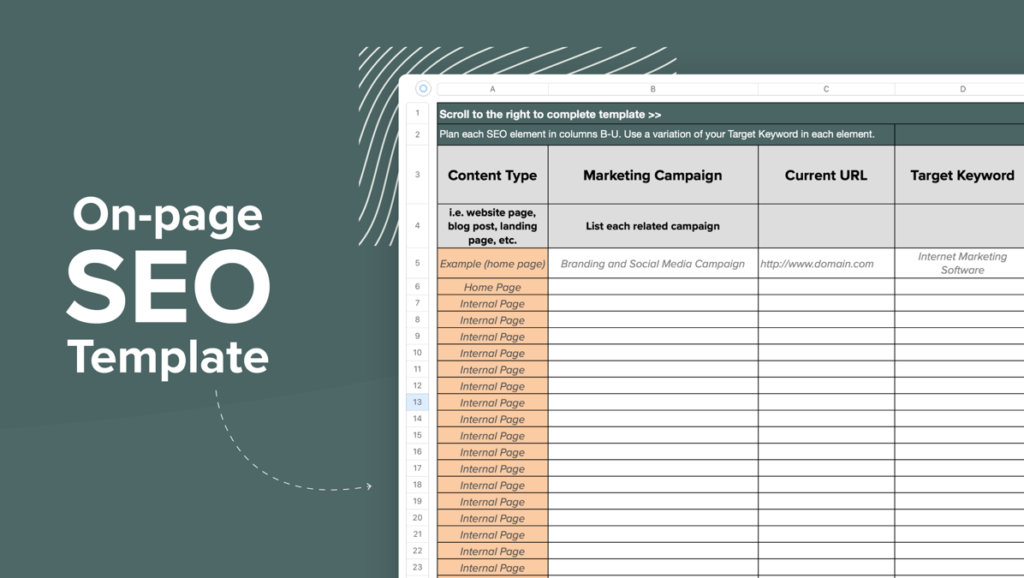
By conducting an audit, you can prioritize catering to the needs of users over satisfying search engines. This approach will protect you from perpetually pursuing adjustments in ranking algorithms, which would otherwise compel you to adopt erroneous tactics merely for attaining a higher position on SERPs.
3. The optimization of conversion rates will be achieved
By conducting website audits, you can reassess how well your website is generating leads and converting them. This will help you identify any chances that were missed previously to transform visitors into leads by incorporating appropriate CTAs. Moreover, it allows identifying shortcomings in the landing pages so they can be improved for better conversions in future.
4. You can enhance the performance of your website.
Site evaluations, such as those previously mentioned, typically assess the content and technical functionality of a website.
Consequently, conducting an audit affords you the opportunity to examine your website’s technical framework and infrastructure for strength. Additionally, it assesses the search engine friendliness of your website and evaluates its user-friendliness in terms of ease of navigation towards finding sought-after content.
5. Early identification of issues can be achieved
In conclusion, a thorough analysis of your website uncovers hindrances to both SEO and conversions like broken links, concealed content, and excessive page load speeds. Being able to recognize these problems will enable you to rectify factors that may be redirecting traffic away from your site.
Evaluating the substance and technical facets of your website can unlock immense potential to enhance both the traffic flow and conversion rates it generates.
After familiarizing yourself with the purpose and importance of a website audit, it’s time to examine ways in which one can be performed.
An instruction manual on performing a website audit
1. Utilize a site audit tool to analyze your website’s URL.
To commence, it is essential to search for a website auditing tool that can assist you in scrutinizing your website’s performance. With the aid of site audit software, once you run your web page through it, you will receive detailed suggestions and gauge its efficacy as well.
2. Find technical errors
Your customers may have a negative experience on your website due to technical errors such as poor performance, inadequate SEO optimization, mobile usability issues and security vulnerabilities. If you observe high bounce rates or many abandoned shopping carts indicative of unsatisfactory user experiences, conducting a comprehensive website audit can be an effective solution for identifying the root causes behind these problems.
3. Identify SEO problems
To enhance your position in search engines, it is recommended to focus on SEO-related concerns. These may include evaluating meta descriptions, examining image alt text and other relevant factors.
4. Analyze design and UX
Are your customers finding this design effective? Certain software provides heatmaps that indicate which elements of the design attract the most attention and what content users are viewing. By analyzing this data, you can determine how well your overall DUX (design user experience) is influencing visitors.
5. Evaluate the content found on a website
Conducting a website audit enables you to evaluate all your web content, including blogs and pages. It’s important to gauge the performance of your existing pages by asking questions such as “Are my search engine rankings satisfactory?” and “Do my traffic figures match up with on-page SEO standards?”
6. Generating a website audit report is essential
Generating a website audit report which effectively conveys the identified site issues (along with their appropriate solutions) can be made effortless provided you utilize efficient tools. Among various options, HubSpot’s Website Grader stands out as one of the most convenient alternatives for users. With just an email address and web address entry to crawl, it automatically generates comprehensive reports in no time at all.
SEMRush’s Site Audit Tool is an exceptionally comprehensive reporting alternative for individuals with advanced technical expertise. However, commencing the free version requires fulfilling certain criteria and formalities like setting up a user account, answering personal inquiries, and declining trial options to obtain the audit report absolutely at zero cost. It should also be noted that their detailed analysis may appear intimidating except if you possess some level of expert proficiency in this domain.

No matter which reporting tool you opt for, it’s essential that the software presents a straightforward overview of vital website metrics. These should include SEO progress and security efficacy accompanied by itemized problems along with suggested solutions.
If you possess a comprehensive website audit report, it provides two benefits: firstly, you can initiate the required enhancements by yourself. Alternatively, you could transmit the data expeditiously to relevant teams in your company for efficient action.
Let us now delve deeper into the specifics so that you are aware of what to scrutinize during this website review.
Evaluations to Conduct When Auditing Your Website
Initially, input your website in HubSpot’s Website Grader as it will provide you an overall summary of the benefits and weaknesses of your site. This would enable you to prioritize each evaluation that is discussed later on in this article.
Did you determine which website audit benefits are most important for you? Let’s dive in.
1. Evaluation of Website Performance
During the initial stage of your website audit, it is essential to concentrate on examining how visitors browse through your site. This includes scrutinizing their journey from the homepage towards blog entries, landing pages and other relevant content featured in between them.
Create a roster of the webpages featured on your website and apply these given queries to assess them for potential optimization prospects:
Has your website been optimized to achieve the highest usability?
If your website performs well, you will have more chances to generate leads and ultimately customers by attracting more visitors.
Merely owning a website does not ensure outcomes. When evaluating the overall performance of your site, it is essential to verify that its layout caters to your audience’s needs and preferences.
Your website’s layout and ease of navigation should align with the purpose that brings a person to your site, whether it be accessing business-related information or resources, perusing product/pricing details, reading customer testimonials or anything else. As this is unique to every individual business type, there cannot be one standard approach in determining what works best for you.
The primary objective is to ensure that individuals can easily access the desired information. Consequently, there will be a natural enhancement in conversion rates.
If you want to conduct a usability audit of your website, take into account the following:
- Can our primary navigations/menu items provide effortless access to all the key value propositions of our enterprise?
- Is our website’s design and page layout uncomplicated yet easy to understand? Ensure that pages are not overcrowded with advertisements, call-to-action buttons or links; nor completely lacking internal connections.
- Are your website’s journey to conversion and the shopping cart or checkout procedure user-friendly? Is there an excessive amount of diversions that may be causing hindrance for visitors on your site?
It is recommended to conduct user testing with your intended audience members as it will help you ensure that the content they are seeking is readily available and easily navigable on your website.
What is the speed of your website in general?
Do you have a lot of large pages or experience long loading times and slow server responses? Does your website frequently go offline? If so, it’s possible that the speed of your site is being affected by oversized image files or cluttered HTML and CSS code. However, addressing these issues can lead to significant improvements in your site speed.
In the end, pages that load quickly and are optimized will increase visitor engagement, retention, and conversions. You can easily analyze a web page’s loading time by utilizing MozBar – a toolbar created by Moz which you can add to your browser for quick website analysis every visit.
2. Assessment of SEO
It is essential to enhance your website’s performance if you want visitors to stay, but focusing solely on this question may not be sufficient. Another aspect worth addressing relates to evaluating the content you produce and ensuring that it addresses your visitors’ issues effectively.
Does Your Website Contain High-Quality Content?
Consider your content’s quality from the viewpoint of your intended audience while evaluating it.
- Am I content with the provided information?
- Were all of my questions answered?
- Are all the resources related to this topic provided for me?
- Am I aware of my next course of action?
When creating content, it’s important to remember that high-quality material should cater to the interests, needs and challenges of your target audience. Deliver captivating and polished writing that captures their attention. Make sure you provide clear instructions or links for readers so they can take immediate action after reading such as clicking on calls-to-action or accessing further resources.
Has your website been optimized for search engines?
To ensure that your web pages adhere to on-page SEO guidelines, it’s crucial to perform a thorough examination of your content. To conduct an audit for on-page SEO, begin by carrying out keyword analysis with the following steps:
- Review the performance of your keywords using analytics. Determine which ones are contributing significantly to increasing traffic and generating leads for you?
- Evaluate the extent to which you have integrated keyword performance into your content strategy. Determine how much pertinent material you are putting on your website in order to aim for those keywords.
- Ensure that essential on-page SEO aspects such as URLs, meta descriptions, copy and page titles are thoroughly examined. Verify the presence of appropriate keywords in these elements.
If you need assistance in examining your content’s on-page SEO, The Ultimate Guide to On-Page SEO is an excellent resource that comes with a complimentary downloadable template for staying focused.
3. Assessment of Conversion Rates
Although well-written and optimized-for-search-engine materials are great for increasing site traffic, the real measure of success lies in what takes place after visitors reach your website.
Optimized calls-to-action (CTAs), marketing offers, and landing pages are crucial in enhancing your website’s performance. These tools not only enable you to gather visitors’ information for lead follow-up but also ensure their engagement with your brand and content.
In order to maximize your website’s conversion potential, consider asking yourself these questions during an audit:
- What is the total number of marketing offers available in my content arsenal for being gated behind landing pages?
- Do my marketing offers cater to the diverse preferences of all my buyer personas?
- Are there any landing pages or conversion forms present on my website?
- To what extent have those landing pages been optimized?
- Are there chances to convert visitors at different stages of the funnel?
- Am I making efficient use of CTAs? Are there any chances that I am overlooking to add CTAs on different pages across my website?
Acquire further knowledge on choosing CTAs for enhanced optimization of your website’s CTAs.
4. Evaluation of Technical Aspects
Once you have effectively tackled the three essential objectives in conducting a site audit, it is necessary to involve a developer or IT personnel for an evaluation regarding technical aspects. Alternatively, hiring external services from agencies may also be considered; nevertheless, thorough research must first be conducted beforehand.
It’s important to note that the three previous assessments – website performance, SEO, and conversion rate – may have some overlap. Nevertheless, the technical evaluation covers all of these aspects in order to enhance overall user experience (UX).
During the technical assessment phase of your website audit, keep an eye out for these key factors.
Does your website have a responsive design?
Is your website equipped with a responsive layout that works well on mobile devices? With the increasing usage of smartphones for browsing online, websites must accommodate this trend by being compatible and user-friendly.
If you need to enhance your mobile compatibility, this article provides further insights.
Does your website have any error messages?
Do you notice response code errors appearing on your website in places where they shouldn’t? Identifying 302-, 404-, and 500-level response codes can be helpful to notify users that an issue has occurred.
Nonetheless, this occurrence suggests that broken links are not being addressed, causing users to reach a dead-end. Locate these error messages and fix the broken links with tools such as Google’s Webmaster Tools or Xenu’s Link Sleuth which can prove highly useful in this regard.

Have you optimized your website URLs?
Are there any excessively long URLs on your website because of keyword stuffing? Do they have session IDs or plenty of dynamic parameters included in them? Such lengthy URLs can pose a problem for search engine indexing, which may lead to reduced clickthrough rates from the search results.
Is there an excessive amount of Flash or JavaScript on your website?
Locate sections of your navigation that use solely Flash or JavaScript. These areas may pose difficulties for search engines in comprehending and reaching them, thereby hindering the indexing of your website.
Usability issues arise due to these elements as well. Those who visit your website are typically searching for a particular piece of information. If they must endure an extended visual introduction lasting 10 seconds before locating details regarding business hours, their frustration levels will soar significantly.
Have you optimized the site structure to be easily discoverable by search engines?
Previously, our discussion was centered on how site structure affects the accessibility of content and user-friendliness. However, it’s equally crucial to ensure that your site structure is search engine-friendly. When pages within your website lack internal links leading to other pages on the same website, their indexing potential decreases significantly.
Are you specifying how search engines crawl and index your web pages?
There are different approaches to achieve this, such as utilizing robots files and tags along with sitemaps. These techniques aid in directing search engines towards the most valuable content on your website.
Robot Files or Tags
The utilization of Robot Files or Tags provides a detailed and targeted method for managing the indexing and presentation of specific pages in search results. To facilitate this control, relevant tags need to be placed within the section of each applicable page.
On the flip side, the robots.txt file is a plain text document that permits you to outline your preferred method of website indexing. Before initiating any crawl activity on a site, search engine crawlers normally request for its corresponding robots.txt file from the server. Henceforth, inside this file lay sections which cater expressly or comprehensively to these crawlers with specific commands (“directives”) informing them about what content must be crawled and vice versa.
Public and XML Sitemaps
It’s important to have both public and XML sitemap files on your website. The public sitemap allows users to easily review all of the pages on your site, functioning like an index in a book.
Every website should incorporate an XML sitemap which enables search engines to scrutinize new pages on your site conveniently in a single location. Typically, the sitemap.xml file can be found at www.domainname.com/sitemap.xml . This provides you with an opportunity to specify and identify the webpages that must be indexed by Google or other search engines.
Though there’s no assurance that search engines will comply with your sitemap, testimonies corroborate the benefit of XML sitemaps. They enhance the chance of discovering and indexing your pages swiftly- particularly when they frequently auto-update new web content.
Are you providing a definition for content canonicalization?
The last vital technical aspect to consider for your website is its canonicalization. By selecting a preferred URL as the primary version of each page, you can exercise greater authority over how they are displayed in search results and reduce problems caused by duplicate content.
There are various methods for expressing your preference to Google. Among them is the inclusion of a canonical tag (rel=”canonical”) within an HTTP header on a webpage. It’s vital to verify that the canonical tag correctly directs visitors to the appropriate page and avoid having each page point solely towards the homepage, thus requesting assistance from someone else in ensuring proper implementation across all pages.
Checklist for Auditing Websites
Prior to beginning, it may be wise to utilize this fundamental website evaluation list as a means of guaranteeing that you thoroughly scrutinize all crucial aspects pertaining to your site’s efficiency, SEO tactics, mobile-friendliness and security concerns.
An Example of a Website Audit
In order to consolidate everything, I opted for conducting a website audit on Christina Galbato – one of my favorite bloggers.
The concerned website is exhibiting commendable performance with SEO and Mobile features scoring exceptionally well. Nonetheless, there’s room for improvement in terms of security and overall efficacy of the site.
You may be wondering, “What exactly does this signify?” Let’s explore it further.
The website grader will inform you of both your strengths and areas for improvement in every segment.
Afterwards, the evaluator provides suggestions to enhance your website’s overall performance.
Afterwards, a comparison table will be displayed for you to assess and contrast your existing site with the suggested alterations.
Concluding Your Website Evaluation
After asking yourself the crucial questions of “How am I doing?” and “How does my website compare to those of my competitors?”, your next move is to prioritize and execute changes that are essential in fulfilling your goals. This marks the last step of your auditing process.
Upon concluding your audit, you shall possess the knowledge to address those inquiries effectively and take productive measures towards enhancing your website’s competitiveness.
The original version of this article was posted in April 2018 and has since been revised to ensure clarity and completeness.

